HarmonyOS APP


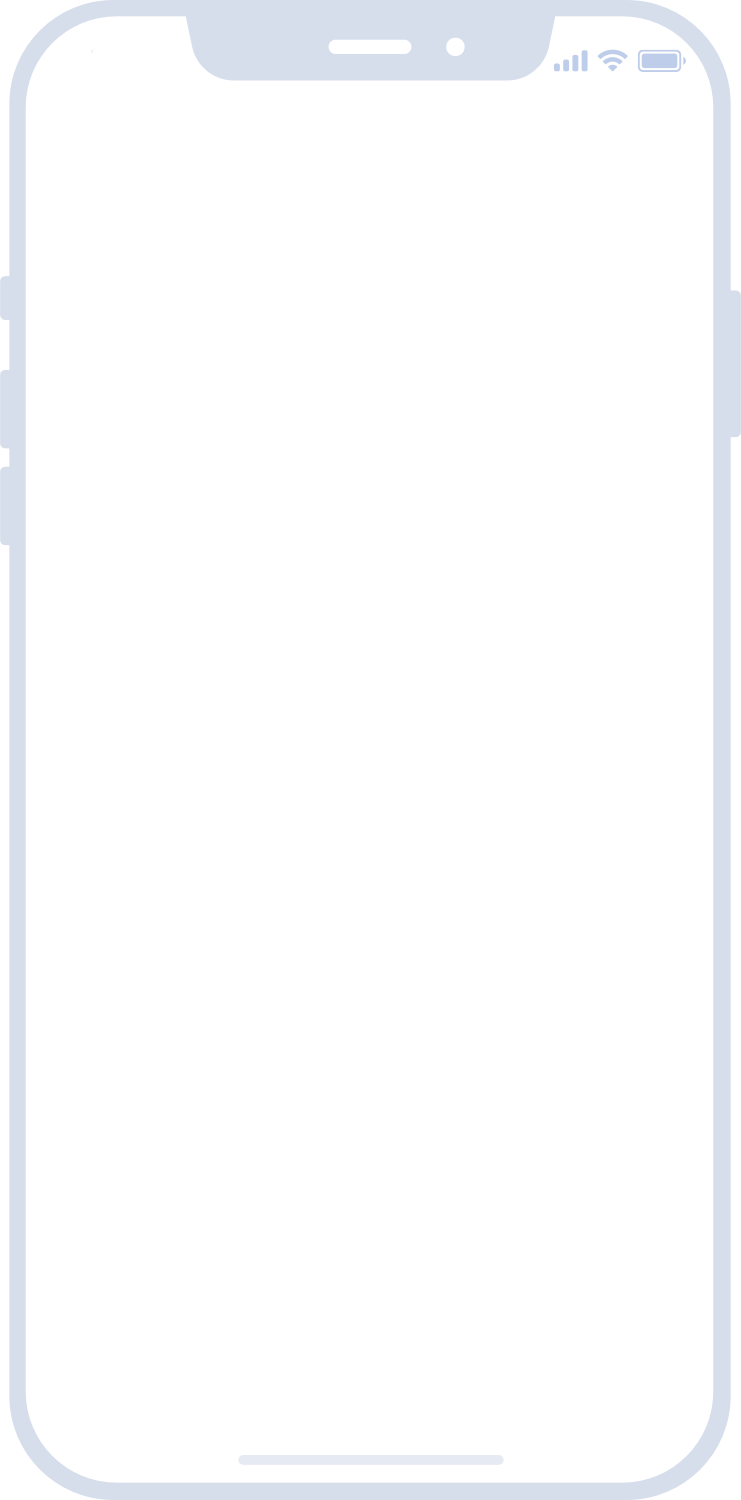 15:36
15:36悬浮按钮(Floating Action Button)用于在页面右下角或指定位置提供常用快捷操作入口,支持拖拽、展开子操作项、以及多种布局策略。本文件按组件文档规范提供示例与 API 说明,包含平台差异与常见问题说明。
注意
由于演示示例是通过iframe嵌入到网页的,所以可能会造成某些在网页上(浏览器 F12 手机调试模式无问题)无法使用,造成组件有 BUG 的错觉。
| App | H5 | 微信小程序 | 支付宝小程序 | 百度小程序 | 头条小程序 | QQ小程序 |
|---|---|---|---|---|---|---|
| √ | √ | √ | √ | √ | √ | √ |
<template>
<u-fab @trigger="onTrigger" />
</template>
<script setup lang="ts">
import { ref } from 'vue'
function onTrigger() {
uni.showToast({ title: '触发', icon: 'none' })
}
</script>示例:
<!-- 有子项 -->
<u-fab>
<u-button custom-style="margin:16rpx">收藏</u-button>
<u-button custom-style="margin:16rpx">点赞</u-button>
</u-fab>
<!-- 自定义触发器 -->
<u-fab>
<template #trigger>
<u-button type="primary">触发器</u-button>
</template>
</u-fab><u-fab :draggable="true" :autoStick="false">
<u-button custom-style="margin:12rpx">收藏</u-button>
<u-button custom-style="margin:12rpx">分享</u-button>
</u-fab><u-fab :position="'right-top'" :gap="{ top: 20, right: 20, bottom: 20, left: 20 }" :draggable="true">
<u-icon name="star" size="60rpx"></u-icon>
<u-icon name="heart" size="60rpx"></u-icon>
</u-fab><template>
<u-fab ref="fabRef" :draggable="true" :position="'left-bottom'">
<template #trigger>
<u-button type="primary" @click="onBtnClick">Menu</u-button>
</template>
<u-icon name="star" size="36rpx"></u-icon>
<u-icon name="share" size="36rpx"></u-icon>
</u-fab>
<u-button @click="toggleFab">切换 FAB</u-button>
</template>
<script setup lang="ts">
import { ref } from 'vue'
const fabRef = ref<any>(null)
function toggleFab() {
fabRef.value?.toggle?.()
}
function onBtnClick() {
// 自定义触发器点击逻辑
}
</script>| 参数 | 说明 | 类型 | 默认值 | 可选值 |
|---|---|---|---|---|
| type | 主题颜色 | String | primary | primary / info / error / warning / success |
| disabled | 是否禁用 | Boolean | false | - |
| draggable | 是否允许拖拽 | Boolean | false | - |
| autoStick | 拖拽释放后是否自动吸边(仅当 draggable=true 时生效) | Boolean | true | - |
| gap | 与屏幕边缘的间距,支持单值或对象分别配置四边间距,单位px | Object | { left: 16, right: 16, top: 16, bottom: 16 } | - |
| position | 预设停靠位置 | String | right-bottom | left-top / right-top / left-bottom / right-bottom / left-center / right-center / top-center / bottom-center |
| direction | 子操作项展开方向 | String | top | top / bottom / left / right |
| zIndex | 层级 | Number | 99 | - |
说明:
gap支持对象形式{ top, right, bottom, left },单位:px。
| 事件名 | 说明 | 回调参数 |
|---|---|---|
| trigger | 当没有子项时,点击触发此事件 | event |
| 方法名 | 说明 |
|---|---|
| toggle | 切换展开/收缩状态(通过组件 ref 调用) |
| 名称 | 说明 |
|---|---|
| default | 子操作项插槽(存在 slot 时组件作为展开菜单展示) |
| trigger | 自定义触发器(覆盖默认圆形按钮) |
