HarmonyOS APP


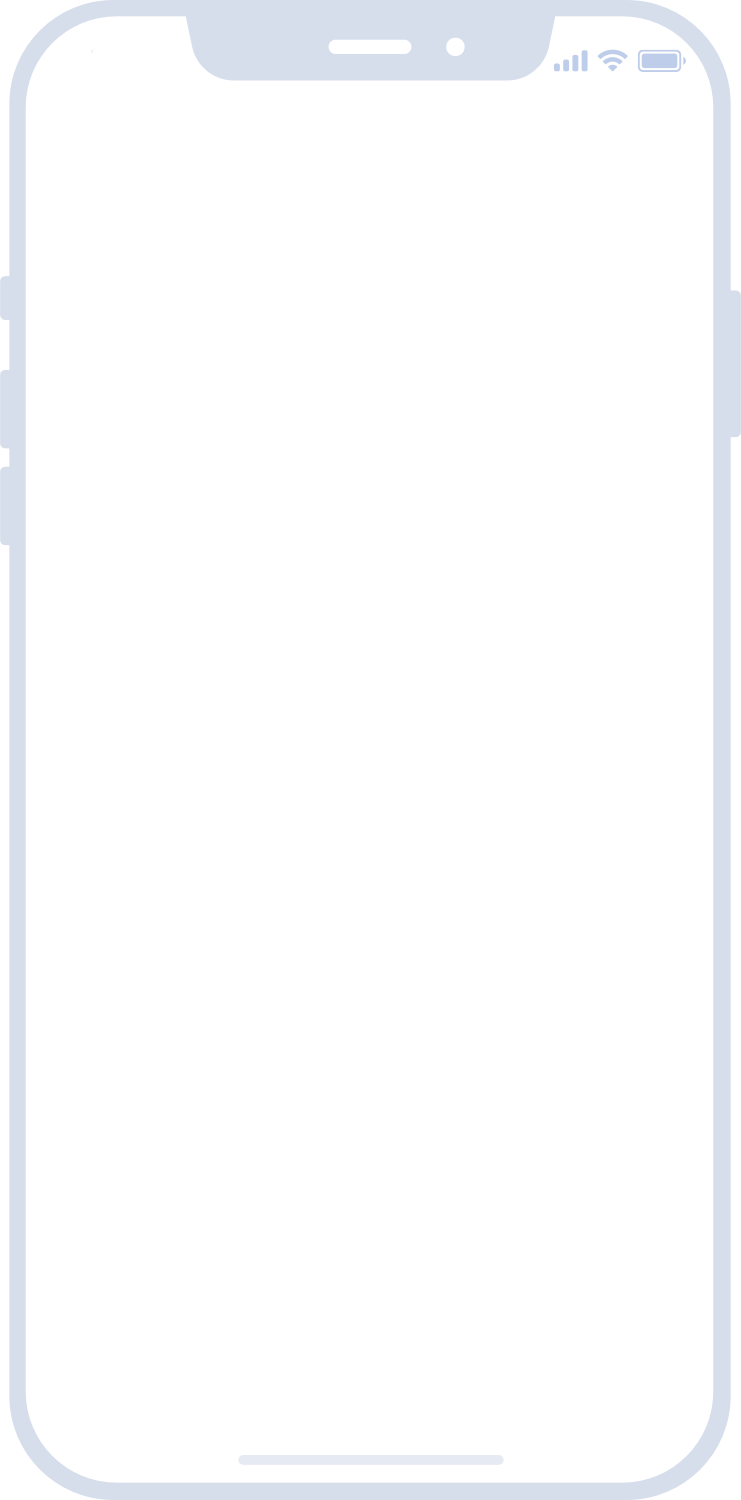 15:36
15:36文本域此组件满足了可能出现的表单信息补充,编辑等实际逻辑的功能,内置了字数校验等,和 u-input 的 textarea 基本一致。
| App | H5 | 微信小程序 | 支付宝小程序 | 百度小程序 | 头条小程序 | QQ小程序 |
|---|---|---|---|---|---|---|
| √ | √ | √ | √ | √ | √ | √ |
<template>
<u-textarea v-model="value1" placeholder="请输入内容" />
</template>
<script setup lang="ts">
import { ref } from 'vue'
const value1 = ref<string>('')
</script><template>
<u-textarea v-model="value2" placeholder="请输入内容" count />
</template>
<script setup lang="ts">
import { ref } from 'vue'
const value2 = ref<string>('统计字数')
</script><template>
<u-textarea v-model="value3" placeholder="请输入内容" autoHeight />
</template>
<script setup lang="ts">
import { ref } from 'vue'
const value3 = ref<string>('')
</script>设置disabled属性实现进行禁用,您也可以动态设置是否禁用
<template>
<u-textarea v-model="value4" placeholder="文本域已被禁用" disabled count />
</template>
<script setup lang="ts">
import { ref } from 'vue'
const value4 = ref<string>('')
</script>设置border="bottom"属性单独设置底部下划线
<template>
<u-textarea v-model="value5" placeholder="请输入内容" border="bottom" />
</template>
<script setup lang="ts">
import { ref } from 'vue'
const value5 = ref<string>('')
</script>如有需要,可以通过formatter参数编写自定义格式化规则。
<template>
<u-textarea v-model="value" :formatter="formatter" ref="textarea" />
</template>
<script setup lang="ts">
import { ref, onMounted } from 'vue'
const value = ref<string>('')
const textarea = ref<any>(null)
function formatter(val: string) {
// 让输入框只能输入数值,过滤其他字符
return val.replace(/[^0-9]/ig, '')
}
</script>| 参数 | 说明 | 类型 | 默认值 | 可选值 |
|---|---|---|---|---|
| value | 输入框的内容 | String | String | - | - |
| placeholder | 输入框为空时占位符 | Number | String | - | - |
| height | 输入框高度 | String | Number | 70 | - |
| confirmType | 设置键盘右下角按钮的文字,仅微信小程序、App-vue 和 H5 有效 | String | done | - |
| disabled | 是否禁用 | Boolean | false | true |
| count | 是否显示统计字数 | Boolean | false | true |
| focus | 是否自动获取焦点,nvue 不支持,H5 取决于浏览器实现 | Boolean | false | true |
| autoHeight | 是否自动增加高度 | Boolean | false | true |
| ignoreCompositionEvent | 是否忽略组件内对文本合成系统事件的处理。为 false 时将触发 compositionstart、compositionend、compositionupdate 事件,且在文本合成期间会触发 input 事件 | Boolean | true | false |
| fixed | 如果 textarea 在一个 position:fixed 的区域,需要显示指定属性 fixed 为 true | Boolean | false | true |
| cursorSpacing | 指定光标与键盘的距离 | Number | 0 | - |
| cursor | 指定 focus 时的光标位置 | Number | String | - | - |
| showConfirmBar | 是否显示键盘上方带有“完成”按钮的那一栏 | Boolean | true | false |
| selectionStart | 光标起始位置,自动聚焦时有效,需与 selectionEnd 搭配使用 | Number | -1 | - |
| selectionEnd | 光标结束位置,自动聚焦时有效,需与 selectionStart 搭配使用 | Number | -1 | - |
| adjustPosition | 键盘弹起时,是否自动上推页面 | Boolean | true | false |
| disableDefaultPadding | 是否去掉 iOS 下的默认内边距(仅微信小程序有效) | Boolean | false | true |
| holdKeyboard | focus 时,点击页面不会收起键盘(仅微信小程序有效) | Boolean | false | true |
| maxlength | 最大输入长度,设置为 -1 时不限制最大长度 | String | Number | 140 | - |
| border | 边框类型:surround-四周边框,none-无边框,bottom-底部边框 | String | surround | bottom |
| placeholderClass | 指定 placeholder 的样式类,注意当页面或组件使用 scoped 时需在类名前写 /deep/ | String | textarea-placeholder | - |
| placeholderStyle | 指定 placeholder 的样式,字符串或对象形式,如 "color: red;" | String | Object | color: #c0c4cc | - |
| formatter | 输入过滤或格式化函数 | Function | null | - |
| ignoreCompositionEvent | 是否忽略组件内对文本合成系统事件的处理 | Boolean | true | false |
| 事件名 | 说明 | 回调参数 |
|---|---|---|
| focus | 输入框聚焦时触发,event.detail = { value, height },height 为键盘高度 | event |
| blur | 输入框失去焦点时触发,event.detail = {value, cursor} | event |
| linechange | 输入框行数变化时调用,event.detail = {height: 0, heightRpx: 0, lineCount: 0} | event |
| input | 当键盘输入时,触发 input 事件 | event.detail.value |
| confirm | 点击完成时, 触发 confirm 事件 | event |
| keyboardheightchange | 键盘高度发生变化的时候触发此事件 | event |
