HarmonyOS APP


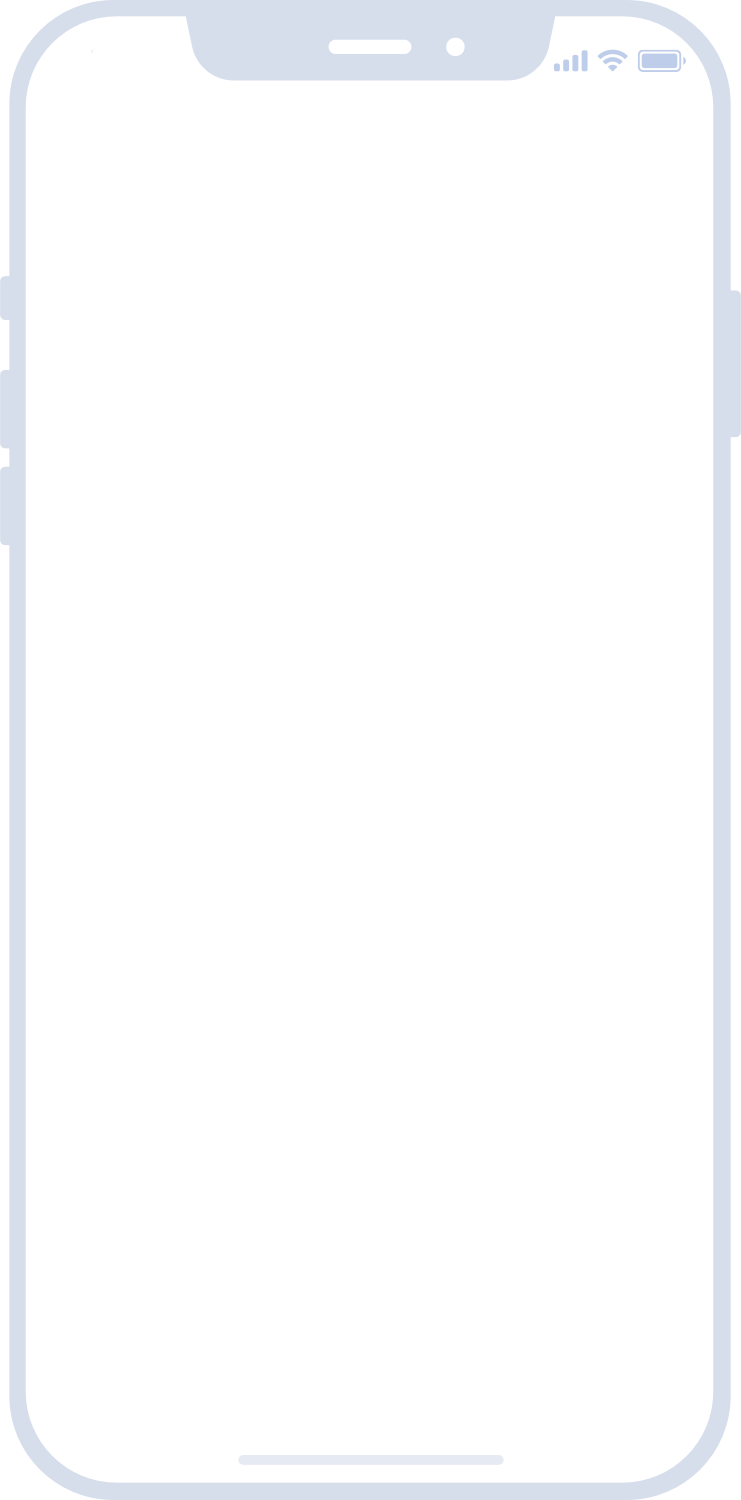 15:36
15:36分页组件(Pagination)用于在数据量较大的情况下,将数据进行分页,并允许用户进行主动点击跳转。
| App | H5 | 微信小程序 | 支付宝小程序 | 百度小程序 | 头条小程序 | QQ小程序 |
|---|---|---|---|---|---|---|
| √ | √ | √ | √ | √ | √ | √ |
<u-pagination v-model="current" :total="21"></u-pagination><u-pagination v-model="current1" :total="35" show-icon></u-pagination><u-pagination
v-model="current2"
:total="49"
show-icon
prev-icon="arrow-left-double"
next-icon="arrow-right-double"
></u-pagination><template>
<u-pagination v-model="current3" :total="50" @change="handleChange"></u-pagination>
</template>
<script setup lang="ts">
import { ref } from 'vue'
import { $u } from 'uview-pro'
import type { PaginationChangePayload } from 'uview-pro/types/global';
const current3 = ref(1);
// 触发 change 事件
function handleChange(val: PaginationChangePayload) {
$u.toast(`触发器被点击:${val.type}`);
}| 参数 | 说明 | 类型 | 默认值 | 可选值 |
|---|---|---|---|---|
| prevText | 左侧按钮文字 | String | 上一页 | - |
| nextText | 右侧按钮文字 | String | 下一页 | - |
| total | 总条目数 | Number | Number | - |
| pageSize | 每页数据量 | Number | 10 | - |
| showIcon | 是否以 icon 形式展示按钮 | Boolean | false | - |
| prevIcon | 左侧按钮图标,仅支持内置图标 | String | arrow-left | - |
| nextIcon | 右侧按钮图标,仅支持内置图标 | String | arrow-right | - |
| 事件名 | 说明 | 回调参数 |
|---|---|---|
| change | 切换分页事件 | { type: string, current: number } current 为当前页,type 值为:next/prev,表示点击的是上一页还是下一页 |
| 名称 | 说明 |
|---|---|
| default | 分页内容 |
